Advertisement
Epson Expression Premium XP-635 Driver for Windows 11-10-8.1-8-7 (32bit/64bit)
Download EPSON Universal Print Driver for Microsoft Windows
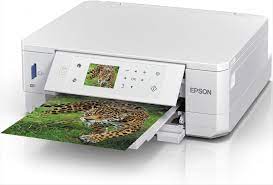
Expression Premium XP-635 printer is made for home and offices. It has a compact and stylish design. You can print excellent quality (4″ X 6″) photos and sharp text at home. You can save time and paper with automatic double-sided printing. You can also easily print from iPad, iPhone, Android tablet and smartphone. This printer includes Wi-Fi Direct technology for printing without requiring a network.
Epson Expression Premium XP-635 Printer Driver for Windows
Compatibility Systems: Windows 11, Windows 10 (32bit), Windows 10 (64bit), Windows 8.1 (32bit), Windows 8.1 (64bit), Windows 8 (32bit), Windows 8 (64bit), Windows 7 (32bit), Windows 7 (64bit)
| Driver Name | Version | Post date | File Size | Operating systems | Download Link |
| EPSON Universal Print Driver | v.2.72.05 | 24 Jan, 2024 | 54.39 MB | Windows 11, 10 32bit-10 (64-bit), 8.1-8.1 (64-bit), 8 32bit- 8×64-7-7×64 | Download |
| Printer Driver | v.2.52 | 1 Sep, 2015 | 43.16 MB | Windows 11, 10 64-bit, 8.1 64-bit, 8 64-bit, 7 64-bit | Download |
| Epson Product Setup | v.1.1 | 3 Sep, 2015 | 8.68 MB | Windows 11, 10 32bit-10 (64-bit), 8.1-8.1 (64-bit), 8 32bit- 8×64-7-7×64 | Download |
EPSON Universal Print Driver: Universal printer drivers for Laser Printers and Business Inkjet products including PCL support.
Epson Product Setup: Epson Product Setup contains everything you need to use your Epson product. The installer downloads and installs the latest driver software for your Epson product which may include (where applicable) printer drivers, network Wi-Fi drivers, scanner drivers and software. Please Note: To use this software your computer must have Internet access. Depending on the speed of your internet connection, this process may take a while. Once the software is downloaded, it will automatically begin to install. You will be guided (on-screen) through the process.
Advertisement
