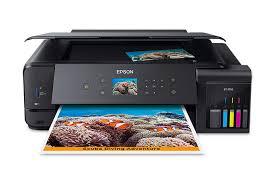Driver Download Epson EcoTank ET-M3180 Inkjet Printer Driver for Windows 11/10/8.1/8/7/vista (32-Bit)(64-Bit)
Epson EcoTank ET M3180 Printer and Scanner Driver Download
EcoTank Monochrome M3180 All-in-One Duplex Wi-Fi InkTank Printer. 4-in-1 multi-functional printer. PrecisionCore technology, it delivers fast print speeds at 20 ipm in laser-quality text. Print, scan, copy, fax with ADF (Auto duplex printing). Print speed up to 39ppm (20ipm).
Drivers and Utilities Combo Package Installer
Description :
This file contains the installer to obtain everything you need to use your Epson M3180 wirelessly or with a wired connection.
This combo package installer obtains the following items:
- Printer Driver v2.62.02
- Scanner Driver and Epson Scan 2 Utility v6.5.23.0
- Epson FAX Utility
- Epson Event Manager
- EPSON Scan 2 OCR Component
- Epson Software Updater
If you see an “Unable to connect to the server” message when installing this software, exit the installation and try again by right-clicking this file and selecting Run as Administrator.
File Name: M3180_Lite_LA.exe
Relase Date: 23/05/19
Compatible systems :
Windows 11, Windows 10 32-bit, Windows 10 64-bit, Windows 8.1 32-bit, Windows 8.1 64-bit, Windows 8 32-bit, Windows 8 64-bit, Windows 7 32-bit, Windows 7 64-bit, Windows Vista 32-bit, Windows Vista 64-bit
Download
File Size : 13.73 MB
Epson ET-M3180 Printer Driver for Windows 64-Bit
Version: v2.62.02
Released: 26/07/21
Driver Details (64-Bit)
Name: M3180_X64_26202_LA.exe
Operating Systems: Windows 11, Windows 10 64-bit, Windows 8.1 64-bit, Windows 8 64-bit, Windows 7 64-bit, Windows Vista 64-bit
Download
File Size: 28.8 MB
Epson ET-M3180 Printer Driver for Windows 32-Bit
This file contains the Epson M3180 Printer Driver v2.62.02.
Name: M3180_EScan2_65230_LA.exe
Relase Date : 26/07/21
Operating Systems: Windows 10 (64-Bit), Windows 8.1 (64-Bit), Windows 8 (64-Bit), Windows 7 (64-Bit)
Download
File Size: 24.4 MB
Epson ET-M3180 Scanner Driver and Epson Scan 2 Utility v6.5.23.0
This file contains the Epson M3180 Scanner Driver and Epson Scan 2 Utility v6.5.23.0.
File Version: 6.460
File Name: M3180_EScan2_65230_LA.exe
Released: 16/11/20
Operating Systems: Windows 11, Windows 10 32-bit, Windows 10 64-bit, Windows 8.1 32-bit, Windows 8.1 64-bit, Windows 8 32-bit, Windows 8 64-bit, Windows 7 32-bit, Windows 7 64-bit, Windows Vista 32-bit, Windows Vista 64-bit
Download
File Size: 60.6 MB