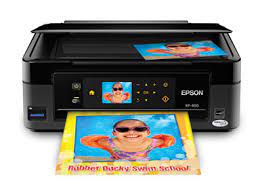Epson Expression Home XP-4155 Printer Driver Download for Windows 11-10-8.1-8-7 64bit-32bit
Printer Driver- EPSON Scan 2 Driver for Windows

It is ideal for both doing your daily work and printing beautiful photos. And easily print on the go with the Epson Smart Panel app: Set up, check, print, scan and more. It has borderless printing up to A4 size, individually replaceable ink cartridges. Print photos without a computer thanks to the 2.4-inch screen. Fast photo printing: 10 x 15 cm in 42 seconds.
Epson Expression Home XP-4155 Printer Driver for Windows
Compatibility Systems: Windows 11, Windows 10 (32bit), 10 (64bit), Windows 8.1 (32bit), 8.1 (64bit), Windows 8 (32bit), 8 (64bit), Windows 7 (32bit), 7 (64bit)
| Driver Name | Version | Release date | File Size | Operating systems | Download Link |
| Printer Driver | v.3.00.00 | 7 Sep, 2021 | 33.75 MB | Windows 11 – 10×64 – 8.1×64 – 8×64 – 7×64 | Download |
| EPSON Scan 2 | v.6.5.27.0 | 07-09-21 | 39.25 MB | Windows 11/10 (64bit)/8.x (64bit)/7 (64bit) | Download |
| Epson Product Setup | v.1.0 | 14 Sep, 2021 | 10.95 MB | Windows 11 – 10-10×64 -8.1-8.1×64 – 8-8×64 – 7-7×64 | Download |
EPSON Scan 2: directly controls all of the features of your EPSON scanner. With this software you can scan images in color, grayscale, or black and white and obtain professional quality results. This program is the standard cross-platform interface between your scanner and most applications. You can access it from any application that supports the TWAIN standard.
Epson Product Setup: Epson Product Setup contains everything you need to use your Epson product. This programme downloads and installs the latest drivers and software for your Epson product and where applicable may download network utilities and additional software.
Note: To use this software your computer must have Internet access. Depending on the speed of your internet connection, this process may take a while. Once the software is downloaded, it will automatically begin to install. You will be guided (on-screen) through the process.
Epson XP-4155 Software for MAC
| Driver Name | Version | Release date | File Size | Operating systems | Download Link |
| Epson Software updater | v2.6.2 | 2 Feb, 2022 | 4.6 MB | MacOS X 10.15, 10.14, 10.13, v10.12, v10.11, v10.10 | Download |