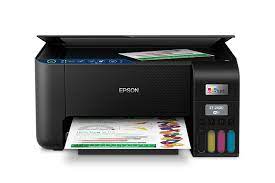Epson EcoTank L6490 Printers Driver for Windows 11-10-8.1-8-7 (32bit-64bit) and Dribver for MAC (macOS 13.x, 11.x, 10.15.x, 10.14.x, 10.13.x, 10.12.x, 10.11.x, 10.10.x,10.9.x, 10.8.x, 10.7.x 10.6.x)
Printer Driever, Scanner Driver, Epson Web Installer for Windows (Driver & Utilities Full package)
Printer Driever, Scanner Driver, Epson Web Installer for MAC (Driver & Utilities Full package)

Designed for home offices and small businesses. Feature-rich A4 printer offers low cost per page and fast print speeds. You can continue to print thanks to the 250-page front paper tray and 35-page automatic document feeder. In addition, the 6.1 cm LCD touch screen of the Epson EcoTank L6490 printer provides ease of use.
Epson L6490 Printer Driver for Windows
| Driver Name | Version | Post date | File Size | Operating systems | Download Link |
| Printer Driver | 3.02.00 | Feb 2022 | 32.43 MB | Windows 11, 10 64-bit, 8.1 64-bit, 8 64-bit, 7 64-bit | Download |
| Scanner Driver | 6.5.27.0 | 04-2021 | 61.42 MB | Windows 11, 10 32-bit, 10 64-bit, 8.1 32-bit, 8.1 64-bit, 8 32-bit, 8 64-bit, 7 32-bit, 7 64-bit, | Download |
| Epson Web Installer (Driver & Utilities Full package) | 1.0 | April 2021 | 10.15 MB | Windows 7, 7 x64, 8, 8 x64, 8.1, 8.1 x64, 10, 10 x64, 11 x64 | Download |
Epson Web Installer for Windows (Driver & Utilities Full package): This install package obtains the following items: Printer Driver, Scanner Driver, Epson Software Updater, Additional Software
Epson L6490 Driver for MAC
Operating Systems: MacOS Ventura 13, Big Sur 11, Catalina 10.15, Mojave 10.14, High Sierra 10.13, Sierra v10.12 , OS X El Capitan v10.11, OS X Yosemite v10.10, Maverix 10.9, 10.8, 10.7