Advertisement
Download Epson Workforce WF-2930 Wireless All-in-One Printer Driver for Windows 11-10-8.1-8-7 (32bit-64bit)
Drivers and Utilities Combo Package Installer for Microsoft Windows
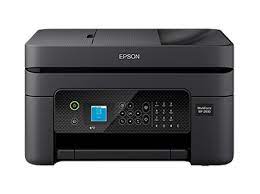
Workforce WF-2930 Wireless All-in-One Printer with Scan, Copy, Fax, Automatic Document Feeder, Automatic 2-Sided Printing and 1.4″ Color Display. Ideal for Professional Quality Home Office Printing, it delivers crisp text and vibrant color graphics. effortless navigation In addition to the color screen, it offers easy setup and use using the Epson Smart Panel app via your smartphone or tablet.
Epson Workforce WF-2930 Driver for Windows
Compatibility Systems: Windows 11, Windows 10 (32bit), Windows 10 (64bit), Windows 8.1 (32bit), Windows 8.1 (64bit), Windows 8 (32bit), Windows 8 (64bit), Windows 7 (32bit), Windows 7(64bit)
| Driver Name | Version | Post date | File Size | Download Link |
| Drivers and Utilities Combo Package Installer | v3.00.01 | 07/20/22 | 11.85 MB | Download |
Drivers and Utilities Combo Package Installer: This file contains the installer to obtain everything you need to use your Epson WorkForce WF-2930 wirelessly or with a wired connection. This combo package installer obtains the following items:
- Printer Driver v3.00.01
- Scanner Driver and Epson Scan 2 Utility v6.5.41.0
- Epson FAX Utility
- Epson ReadyInk Agent (Requires Windows 7 or later)
- Epson Software Updater
Epson Workforce WF-2930 Driver for MAC
Operating Systems: MacOS Ventura 13, Monterey 12, Big Sur 11, Catalina 10.15, Mojave 10.14, High Sierra 10.13, Sierra v10.12 , OS X El Capitan v10.11, OS X Yosemite v10.10, Maverix 10.9
| Driver Name | Version | Release date | File Size | Download Link |
| Drivers and Utilities Combo Package Installer | v12.62 | 07/28/22 | 16.10 MB | Download |
Advertisement
