Advertisement
Download Epson SureLab D870 Professional Minilab Printer Driver for Windows 11-10-8.1-7 (32bit-64bit) and MAC OSX (12.x,11.x, 10.15.x,10.14.x,10.13.x,10.12.x,10.11.x,10.10.x,10.9.x,10.8.x,10.7.x)
Drivers and Utilities Combo Package-Paper Setting File for Microsoft Windows and Drivers and Utilities Combo Package Installer for MAC
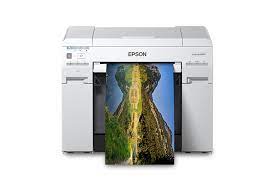
With Epson’s fast, compact and reliable SureLab D870 Professional Minilab Printer, you can produce photographic prints while achieving high image quality. Designed for simple loading and unloading, the D870 is compatible with 5, 6 and 8″ roll media on a 3″ core and supports glossy, glossy and matte media up to 210 feet long. Designed for tough jobs, the D870 produces 4 x 6″ prints in as little as 8.3 seconds, and for larger jobs the printer can produce 430 4 x 6″ prints in one hour.
Epson SureLab D870 Printer Driver for Windows
Compatibility Systems: Windows 11, Windows 10 (32bit), 10 (64bit), Windows 8.1 (32bit), 8.1 (64bit), Windows 8 (32bit), 8 (64bit), Windows 7 (32bit), 7 (64bit)
| Driver Name | Version | Post date | File Size | Operating systems | Download Link |
| Drivers and Utilities Combo Package | v1.00 | Jun 20, 2019 | 115.0 MB | Windows 11, 10, 10 64-bit, 8.1, 8.1 64-bit, 8, 8 64-bit, 7, 7 64-bit | Download |
| Paper Setting File | 3.00.00 | 07/10/19 | 7.12 MB | Windows 10 64-bit, 8.1 64-bit, 8 64-bit, 7 64-bit | Download |
Drivers and Utilities Combo Package Installer: This file contains everything you need to use your Epson SureLab D870 with a wired connection. This combo package consists of the following items:
- Printer Driver v1.00
- Communication Driver v1.48
- Maintenance Tool
Paper Setting File: This installer contains the Paper Setting file v1.00 and ICC profiles to enable the SureLab Photo Paper Glossy and SureLab Photo Paper Luster media type settings in the driver.
Epson SureLab D870 Driver for MAC
Operating Systems: MacOS Catalina 10.15, macOS Mojave 10.14, macOS High Sierra 10.13, macOS Sierra v10.12 or later, OS X El Capitan v10.11, OS X Yosemite v10.10, 10.9, 10.8, 10.7
| Driver Name | Version | Release date | File Size | Operating systems | Download Link |
| Drivers and Utilities Combo Package Installer | v10.85 | 01/29/21 | 33.5 MB | macOS 12.x, 11.x, 10.15.x, 10.14.x, 10.13.x, 10.12.x, 10.11.x, 10.10.x,10.9.x, 10.8.x, 10.7.x | Download |
| ET-14000 Software updater | v.2.6.2 | 2 Feb, 2022 | 4.59 MB | macOS 12.x, 11.x, 10.15.x, 10.14.x, 10.13.x, 10.12.x, 10.11.x | Download |
Drivers and Utilities Combo Package: This file contains everything you need to use your Epson SureLab D870 with a wired connection. This combo package consists of the following items:
- Printer Driver v10.95
- Paper Setting File
Installation instructions:
- Download the file.
- Double-click the downloaded file to create a disk image on your desktop.
- Open the disk image.
- Double-click the installer icon to begin the installation.
Advertisement
